Create once, open with lots of different resources!
-
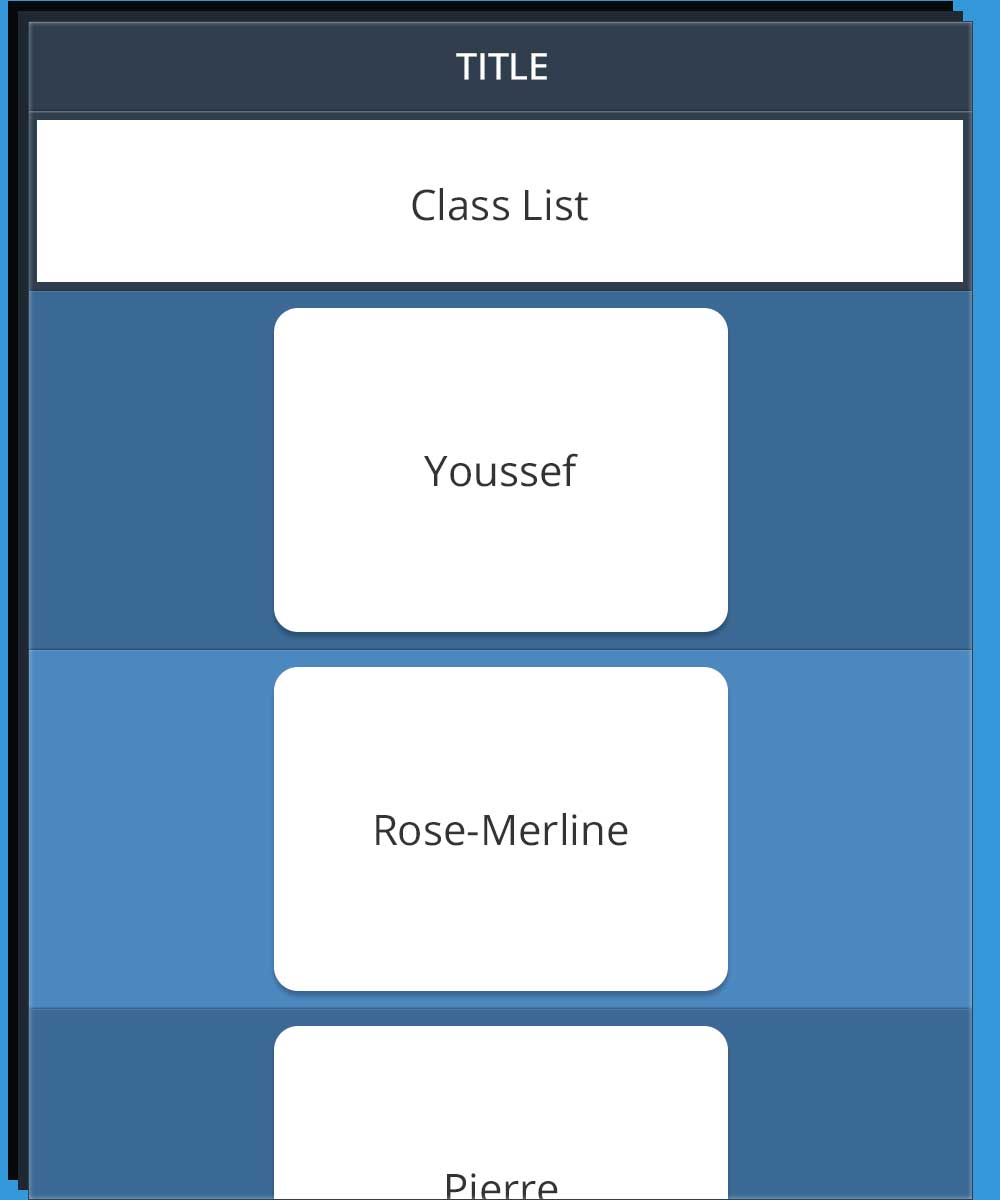
01: A Simple Class List
It takes seconds to add a class list to Triptico!
What's more, class lists that you create can be opened with lots of different resources!
Click the cards below to open the class list opposite with some different resources:

Pull Selector
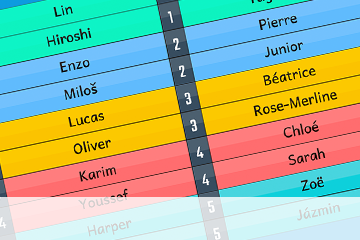
Group
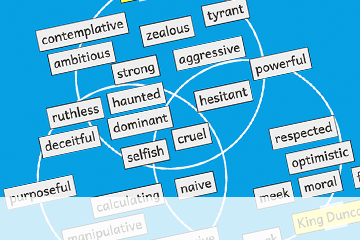
Word Magnets
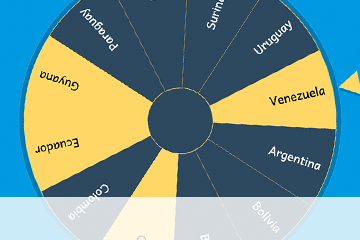
Spinner
Subscribers: Click here to view and edit this class list.
-
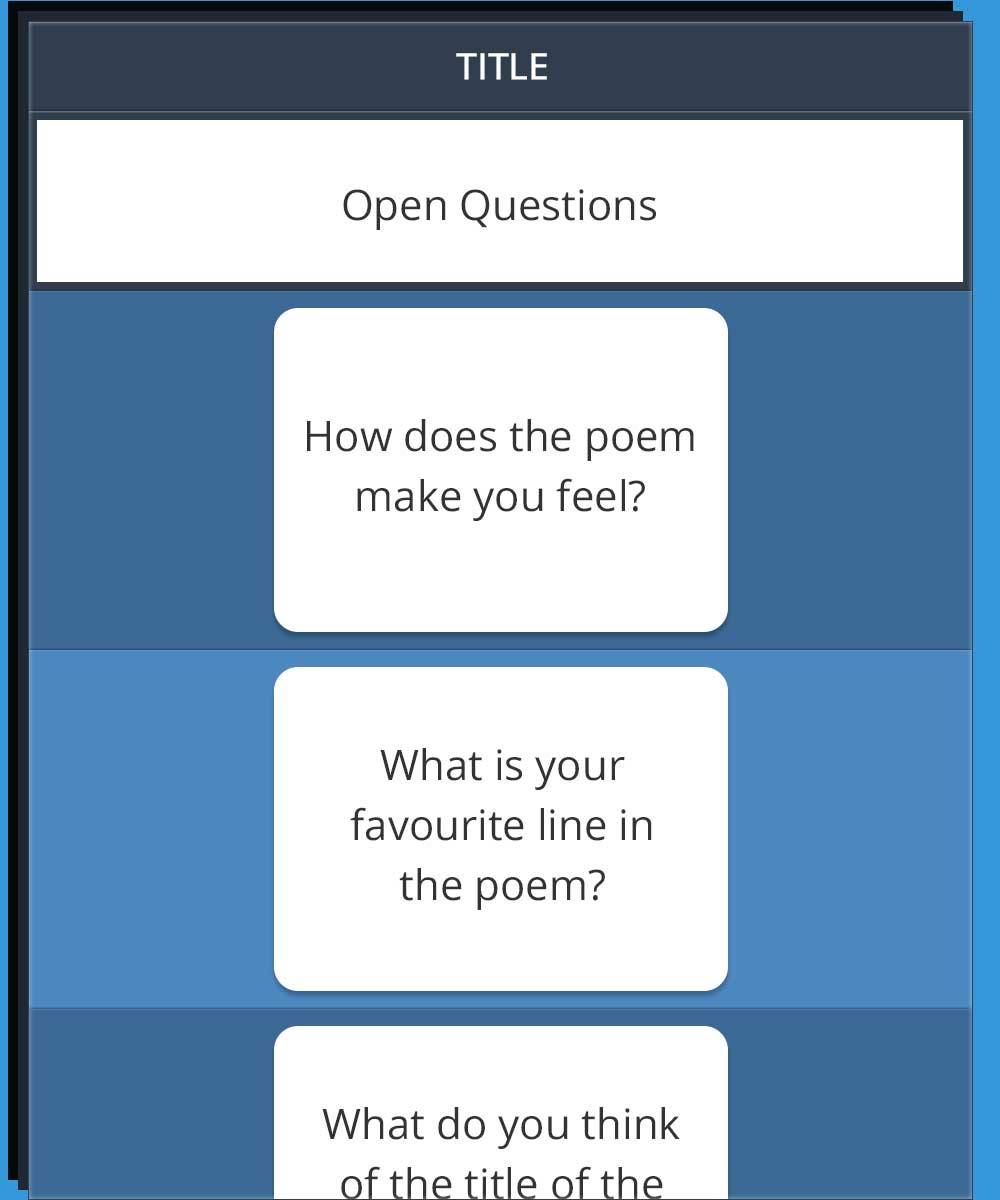
02: Open Questions
Create a simple set of questions to use in whole class teaching, group work or individual study.
These 'open-ended' questions can be used with lots of different resources - including Card Board.
Tap the middle of Card Board cards to 'zoom' them in or out and the edge of the cards to flip them over:

Card Board
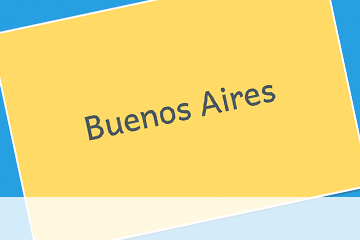
Flip Selector
Subscribers: Click here to view and edit this file.
-
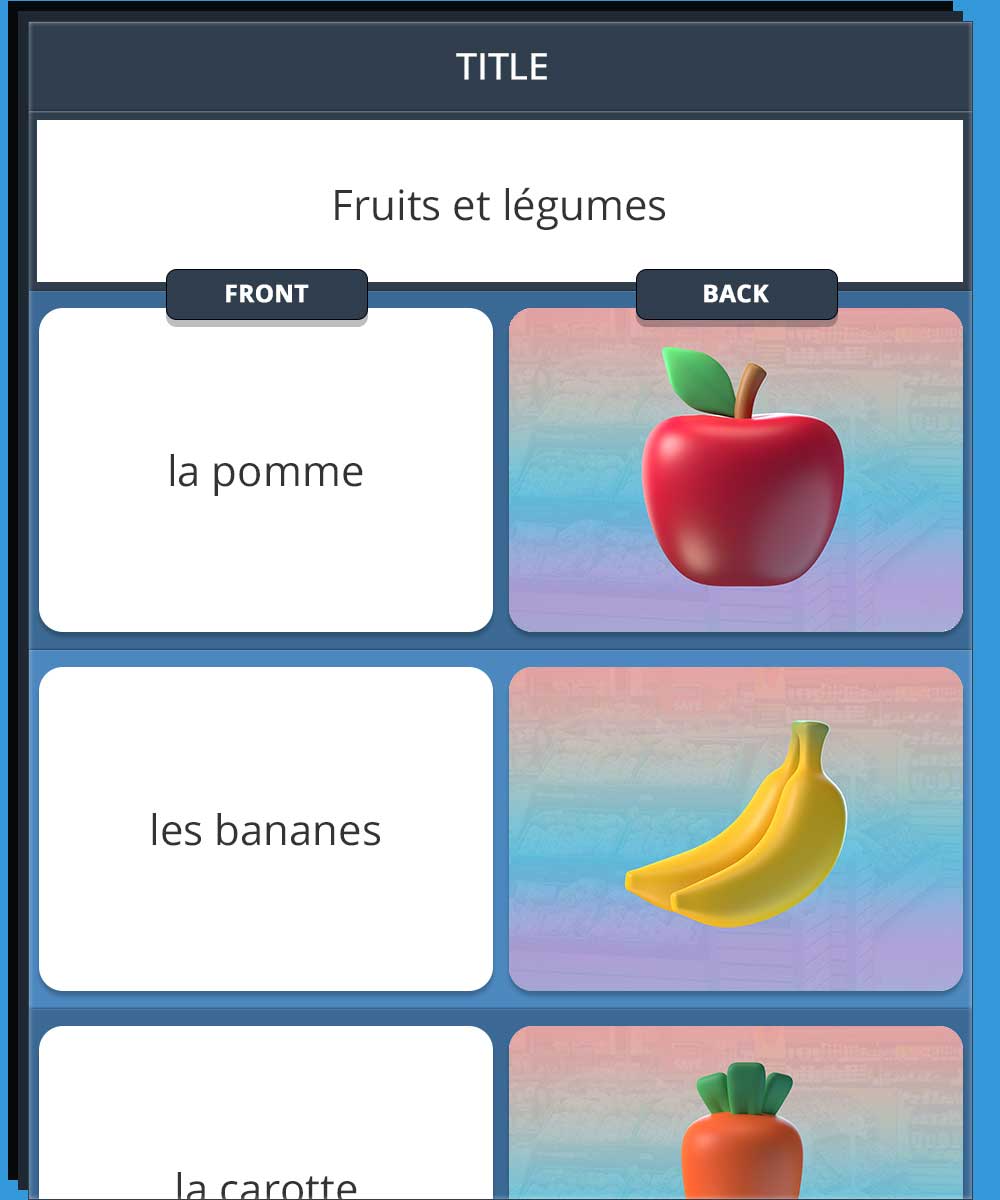
03: Words and Images
You can use both sides of a card - adding words, images or both - and open the file with lots of different resources. Try some below.
Note: Adding images to cards is very easy - simply browse for an image, drag an image directly to the card or copy and paste an image.

Bingo

Ten in a Row

Hidden Card

Where's the Answer?
Subscribers: Click here to view and edit this file.
-
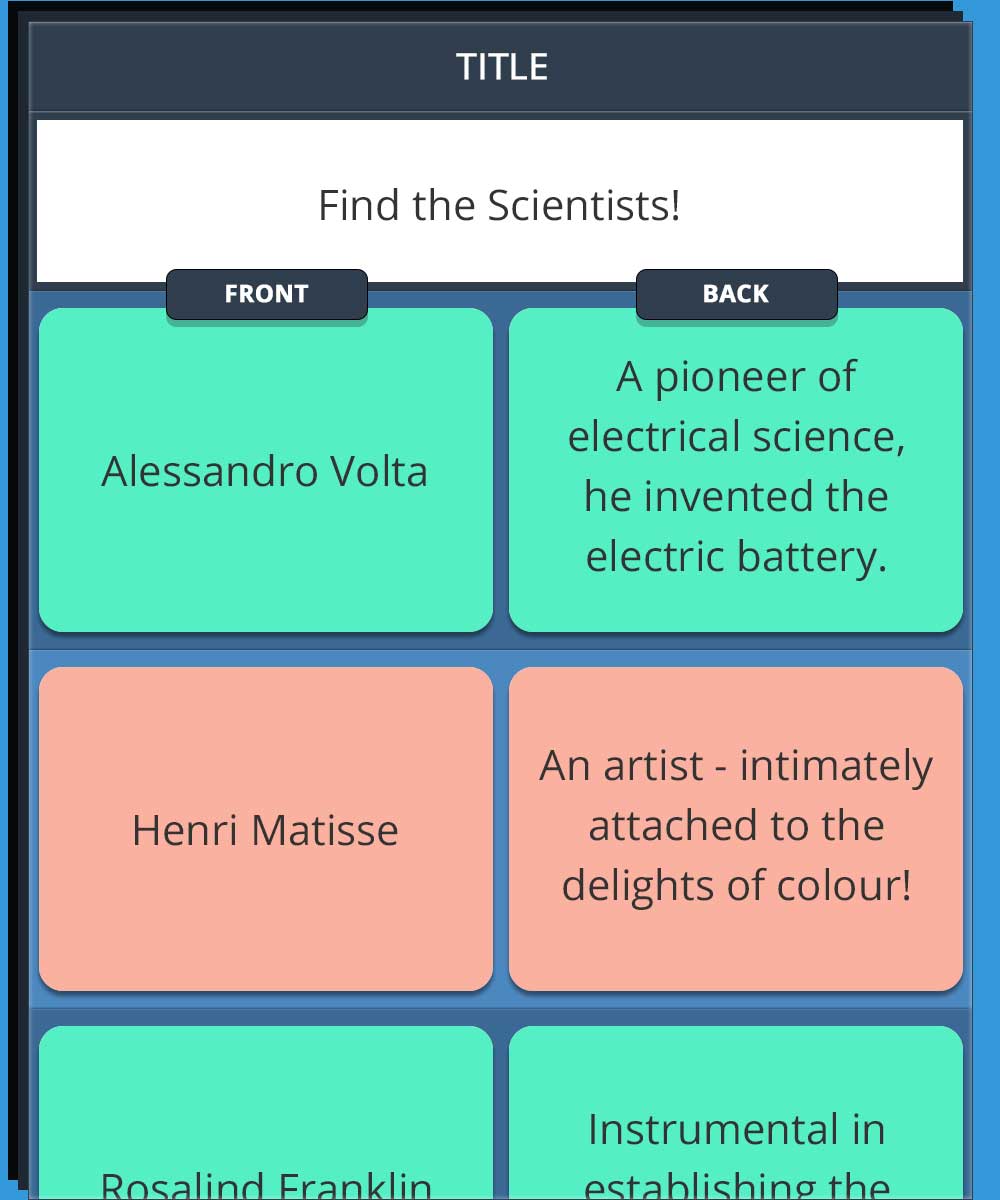
04: True or False
You also have the option to mark cards as either true or false - and add feedback.
Some resources (such as Match and Quick Quiz) know to filter out false content meaning that, again, the same saved file can be opened with lots of different resources.
Try some examples...
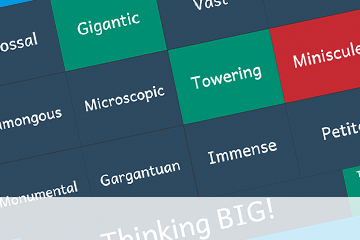
Find Them

Swipe

Match

Quick Quiz
Subscribers: Click here to view and edit this file.
-
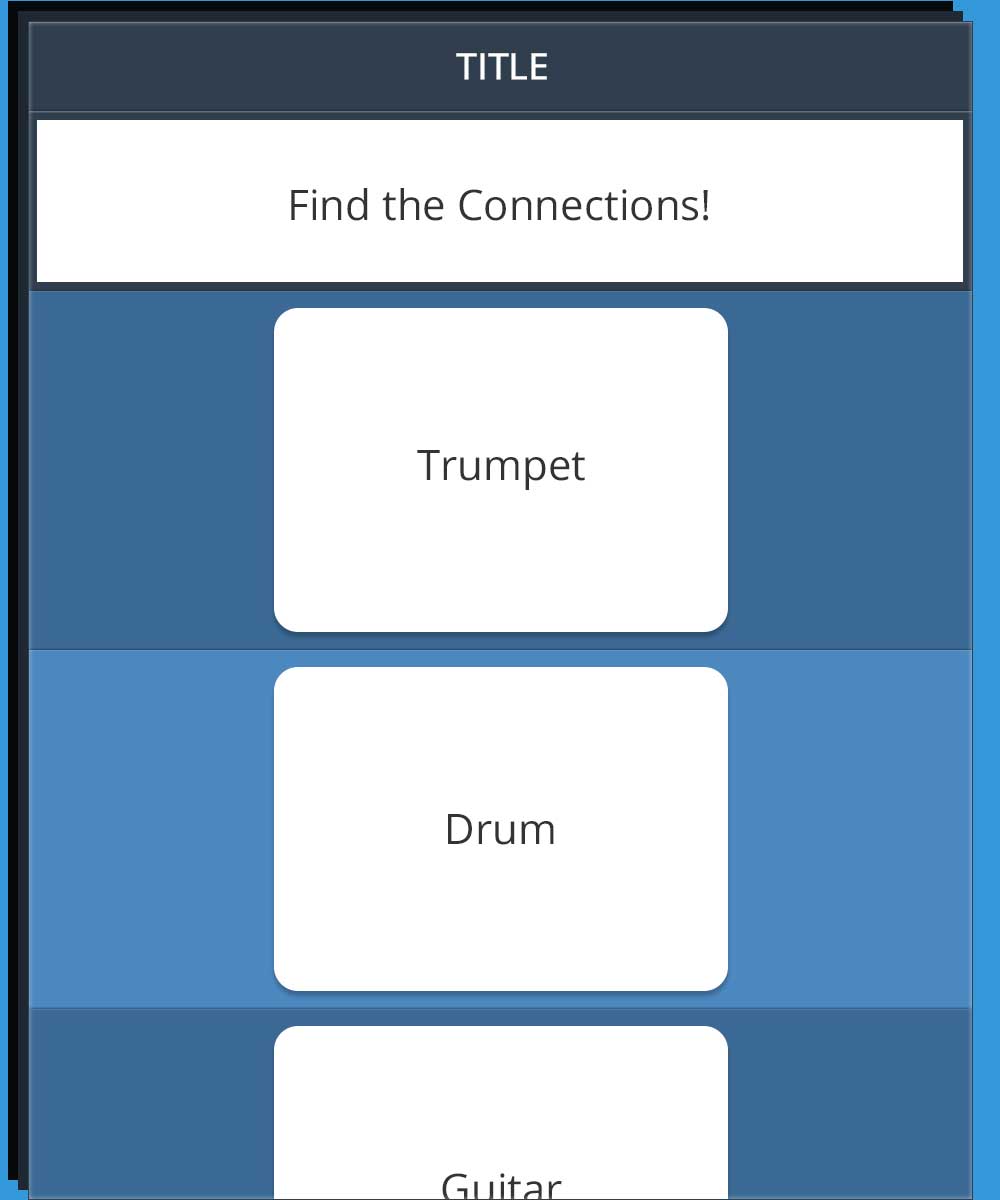
05: Categories and Connections
Triptico is perfect for activities that require students to make connections, identify categories, sequence, order, sort, match, group, rank and so on!
Try some of the example activities below:
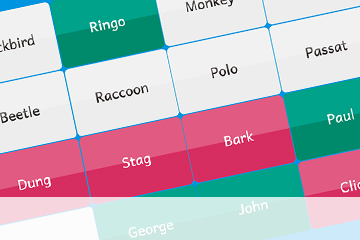
Connections
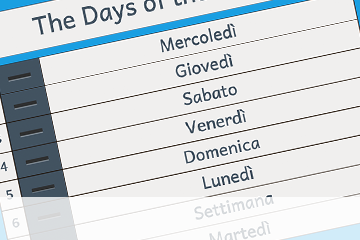
Order - Days
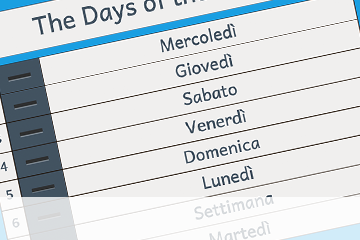
Order - Planets
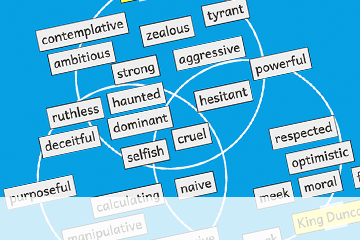
Word Magnets
Subscribers: Click here to view and edit this file.
-
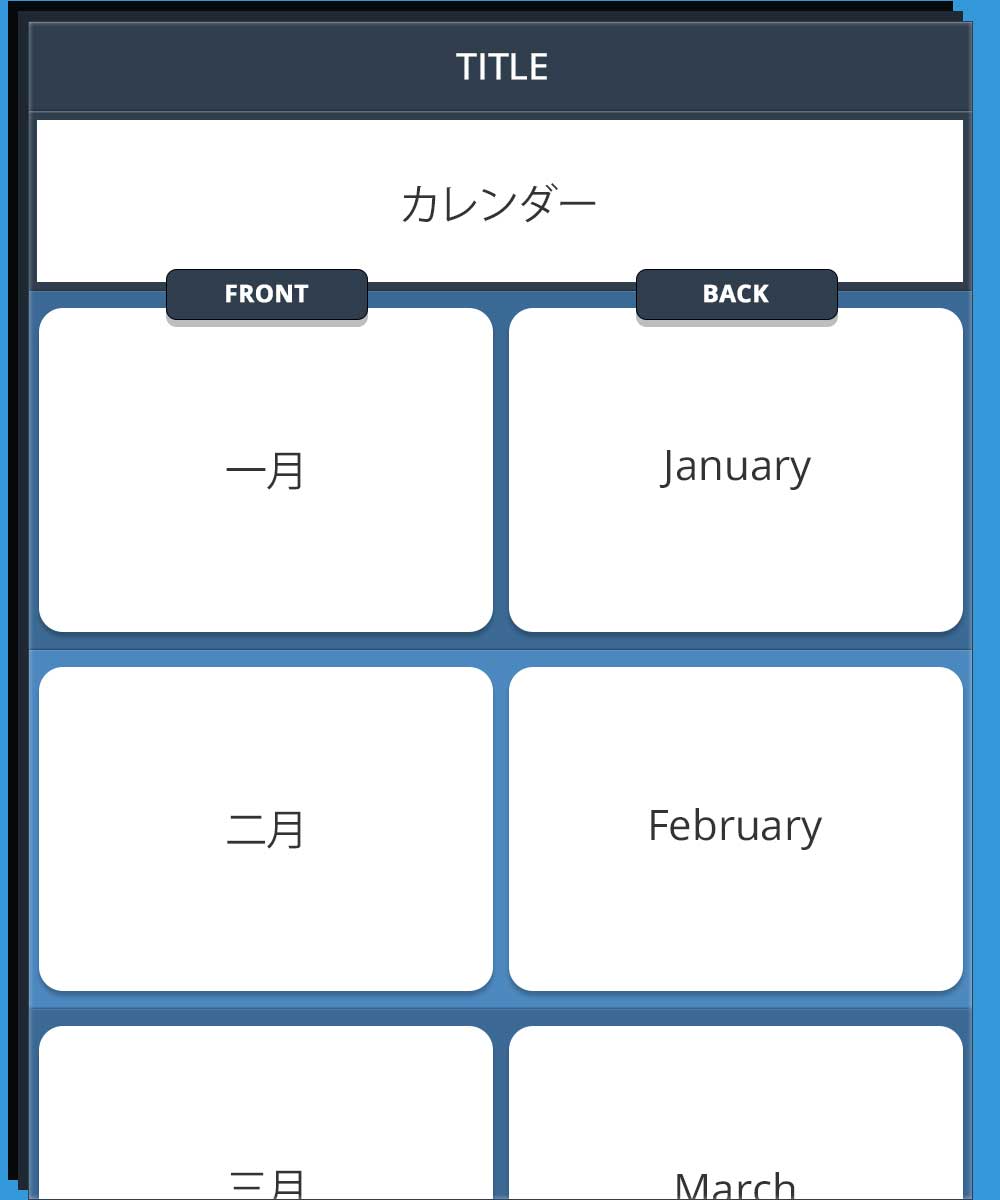
06: World Languages
Triptico works perfectly (完全に, täydellisesti, τέλεια, 아주) with many languages!
The Listen resource will even speak text that you add to cards - try the example below, choosing the Japanese voice from the list of options:
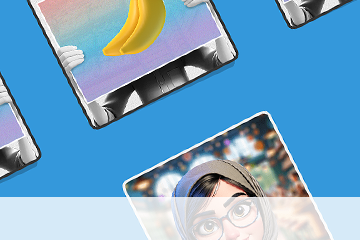
Listen - Japanese

Bingo - Maori

Pairs - Cymraeg

Display - Chinese
Subscribers: Click here to view and edit this file.
-
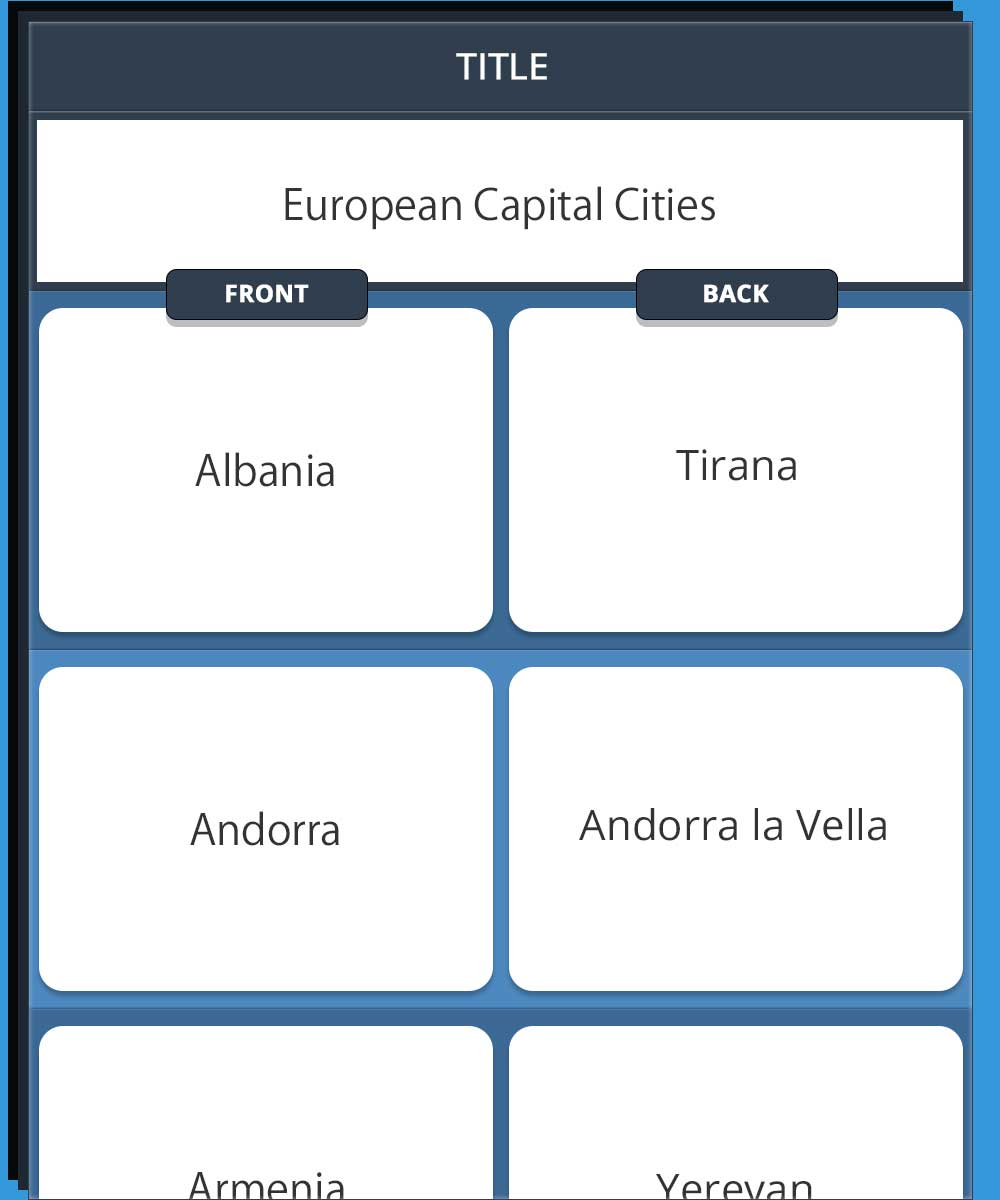
07: Quizzes
Triptico will convert your content into a number of different quizzes instantly - providing students with a fun way to revise, recall and reinforce learning - in the classroom or at home.
Test your knowledge of capital cities below...
Note: If you open Task Spinner, type 78 to load a sample class.
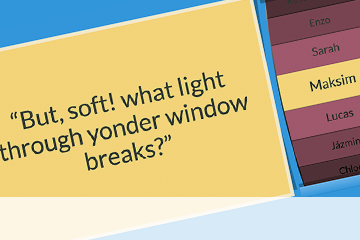
Task Spinner

Hexagons

Ten in a Row

Quick Quiz
Subscribers: Click here to view and edit this file.
-
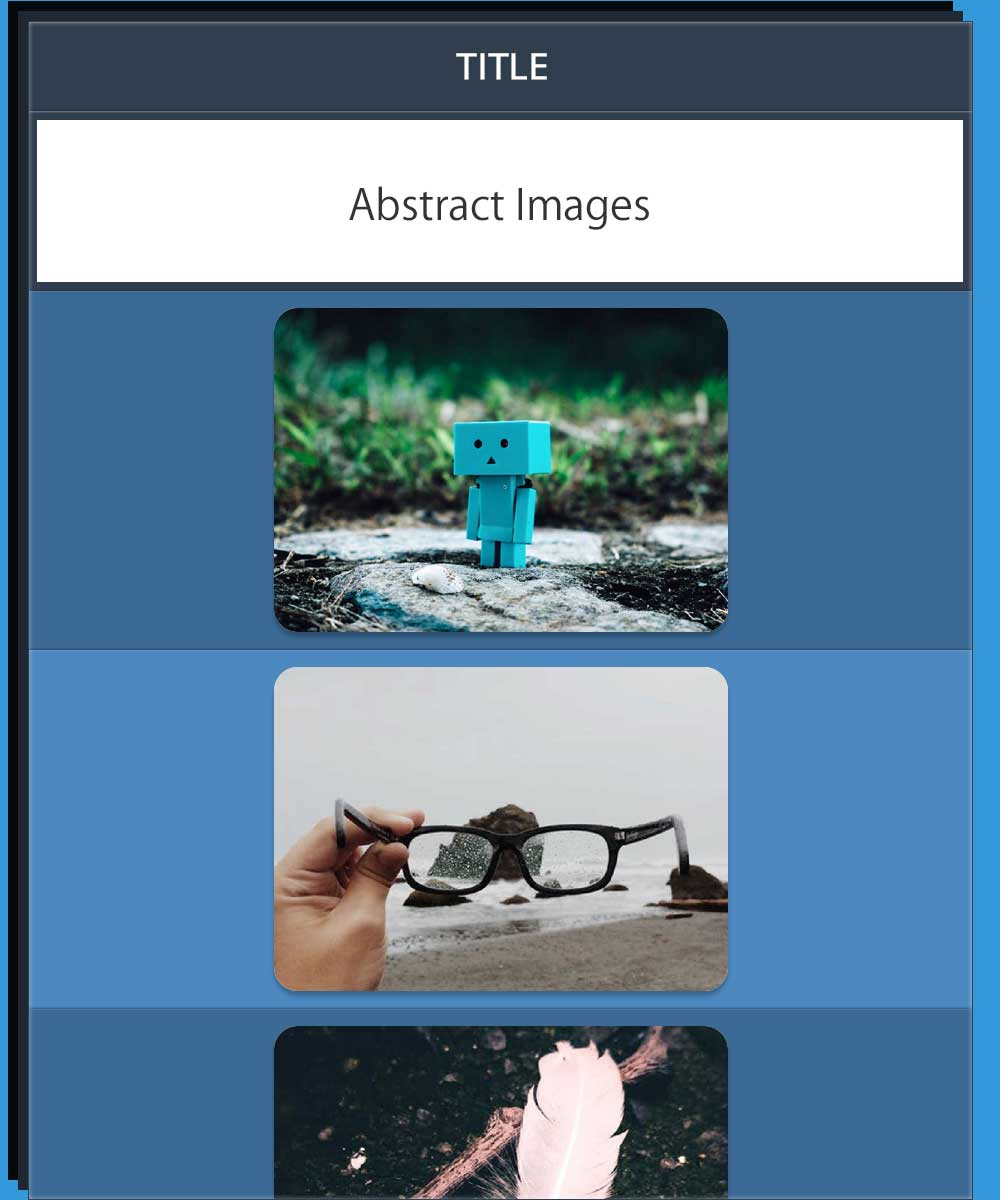
08: Debate and Discussion
There are so many imaginative ways that you can use Triptico in your classroom!
Many of the resources are ideally suited to generating debate and discussion - the activities below do not have a 'correct' answer.

Card Board
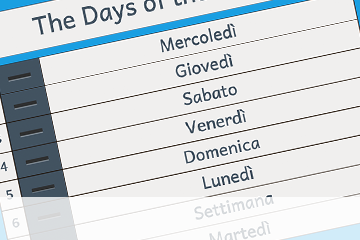
Order Sorter
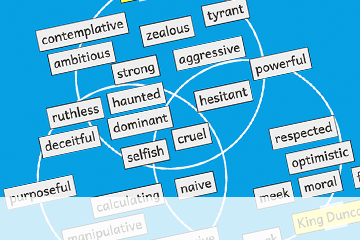
Word Magnets
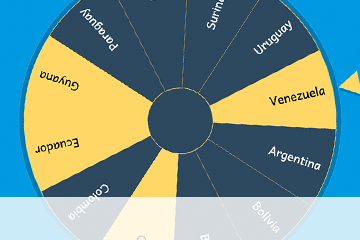
Spinner
Subscribers: Click here to view and edit this file.